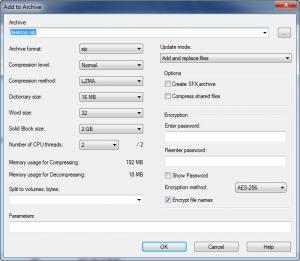Xippit
7.1
Size: 0 Bytes
Downloads: 4420
Platform: Windows (All Versions)
Every computer user needs to have a zipping utility installed. That's because most files downloaded from the Internet come in a zipped format, for convenience and for a reduced file size. Zipping is also very useful when needing to send a large number of files as an email attachment. Unfortunately, the ZIP support provided by the Windows operating system is not enough and it's very limited compared to the user's needs. Still, there are specialized applications on the market which allow you to zip and unzip files with ease, while providing support for a wide range of archive formats.
Xippit is one of these programs. It's a simple Windows application which allows you to archive files with great ease. After installing and launching the program, the user will notice that the interface resembles the one of a typical file manager, displaying all the files contained by a certain folder on the hard disk. By selecting the desired files, the user will be able to easily add them to an archive.
Using a single mouse click, the user will be able to open a new program window, in which he will be able to customize the newly created archive. As such, he will be able to select the archive format, compression level, compression method, split size, password and so on. The password has the purpose of encrypting the archive, so that only you will have access to the files inside. After making all the desired settings, the archive will be quickly created.
Extracting files from an existing archive is as simple as creating it, as the user will just need to select the archive and then choose which files should be extracted from it. Included inside the interface are two options, which allow the user to test an archive, for making sure that it's all right and also to test the computer performance. In this way, the user will know if his PC has the necessary hardware power for creating and extracting archives.
Pros
It allows you to easily create archives in a wide variety of formats, using numerous settings and options. Besides that, the interface features the one of a regular file manager, being very simple and intuitive. Furthermore, the user can test an existing archive and can also test the performance of his computer regarding archiving files.
Cons
The interface may be considered a bit too simple by experienced computer users. Xippit allows you to easily archive files in a wide variety of formats, using numerous archiving settings and options.
Xippit
7.1
Download
Xippit Awards

Xippit Editor’s Review Rating
Xippit has been reviewed by Jerome Johnston on 06 Aug 2012. Based on the user interface, features and complexity, Findmysoft has rated Xippit 4 out of 5 stars, naming it Excellent